Follow the 4 steps below to delete your account
Step 1) Make sure you login
Step 2) Click on your name at the top so that you go to the dashboard page. (Obviously your name is most likely different 🙂
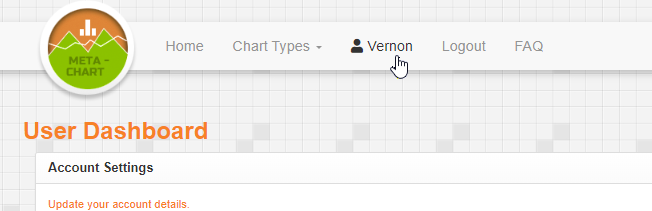
Step 3 ) click on the account details link… Read the rest
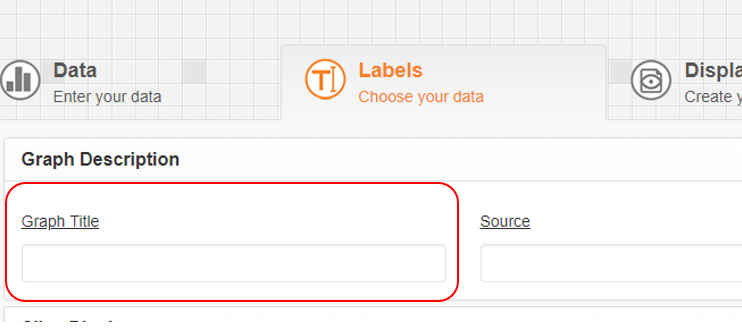
 If you
If you