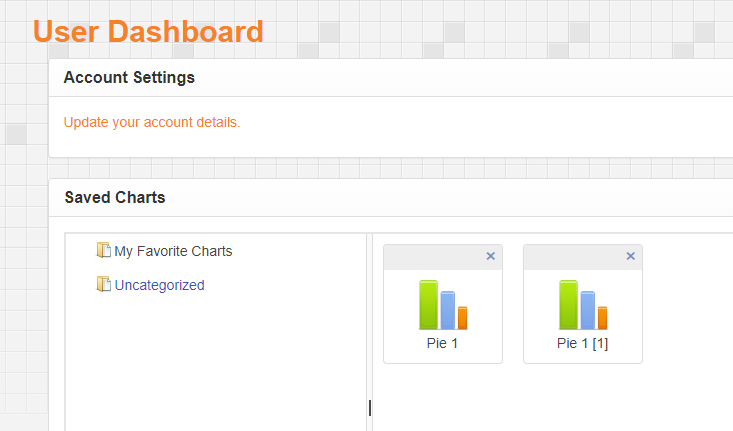In addition to be able to saving and editing your charts, Meta-chart allows you to save duplicate versions of a chart.
Step 1:
To do this, first make sure you already have saved your chart to your dashboard ( Reminder: you first must create a free account for this to work).
Step 2:
Now, if you want to save the duplicate all you have to do is hit the “update” button. The update button is simply where the “save ” button is .
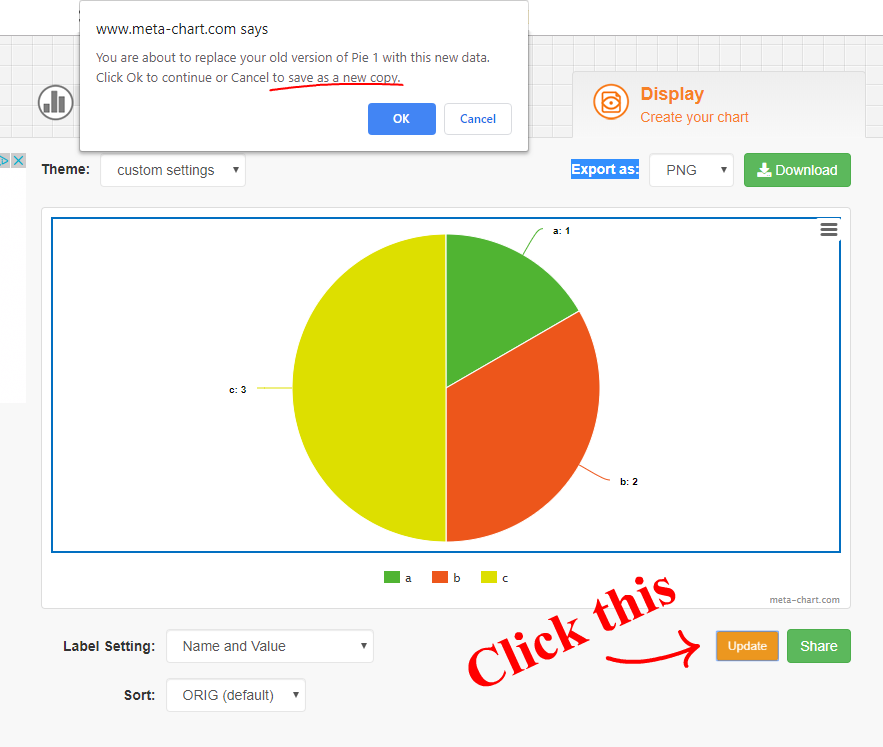
Step 3 :
As the prompt at the top of the Screenshot 1 above shows you, you have two options at this point. You can either overwrite your old version or, you can click “cancel” which will cause a new version of your chart to appear. For instance, I did not give my pie chart a name, and I saved it and then I hit “cancel” to create a duplicate copy, and now in my user dashboard I see two versions of the same chart :