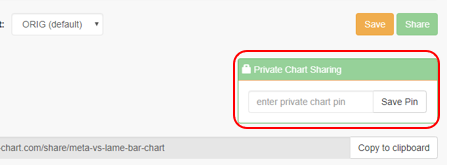We have tried to make it easy for people to share charts. Just follow these steps:
- Go to any chart type. I will use a pie chart example
- Enter your data
- (This step is recommended but not required) In the “Labels” tab, enter a title:
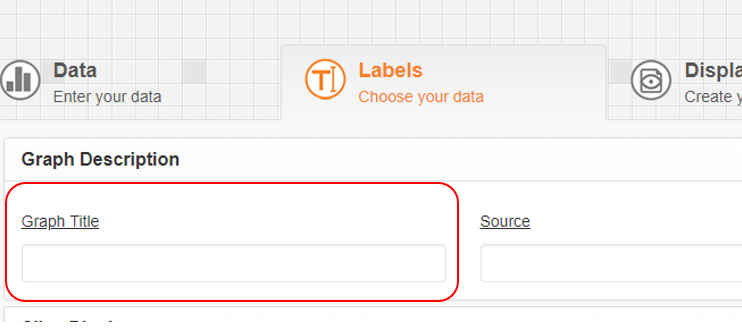
- Click on the “Display” tab , then the “share” button:
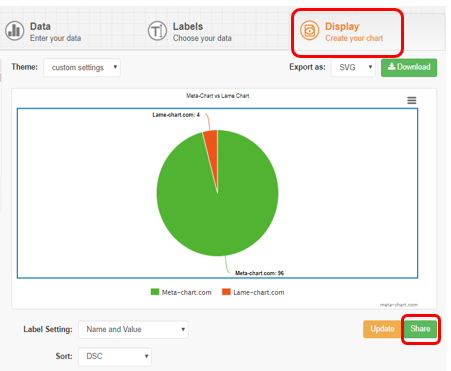
- Copy your share url and send it out to the internet!!

The reason that we recommend in step 3 that you type a title in the “labels” section is that the share url is more readable and will use the chart title.
Now that you know how to share charts, check out how to make a shared chart private by creating a PIN